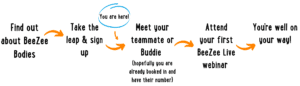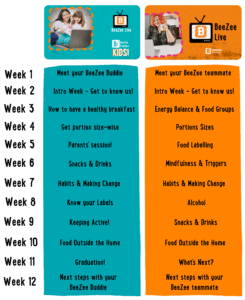Before the course begins:
We use a programme called Adobe Connect to stream our BeeZee Live webinars. To get the best experience, we recommend downloading the Adobe Connect app onto your chosen device (laptop, computer, smartphone or tablet) before attending your first webinar.
Click here to download Adobe Connect for Windows. (Desktop or laptop)
Click here to download Adobe Connect for Mac. (Apple desktop or laptop)
Click here to download Adobe Connect for iOS mobile devices. (iPhone/iPad)
Click here to download Adobe Connect for Android mobile devices. (Other makes of smartphone/tablet)
If you are having problems using Adobe, please check out our Adobe FAQs.
How to join the webinars:
Once you have downloaded the app onto your device, you will be ready to log in at the scheduled time and date that you booked on to.
For your very FIRST webinar:
- The Friday before your first webinar, your BeeZee Teammate/Nutritionist will send you an email with an explanation on what the session will be about, and a link to click at the session start time. We will send you another reminder 30 minutes before the webinar is due to start too.
- Click the link in either of these emails to access the webinar.
- When you click to join, you’ll be asked to enter your name (if you are joining as a family, please enter both the parent/guardian’s & child’s name). Please use your actual name or a nickname we recognise, so we can account for everyone who attends.
- You can log in up to 30 mins before the webinar start time, so you can get in, test it’s working and make a cuppa. Joining too early will mean you get a message saying the room is not ready, or unable to join. Try again nearer the start time.
For your ongoing webinars:
- You’ll get emails from your BeeZee Teammate or Nutritionist each week with a link to join the next webinar, plus a reminder 30 mins before the start time.
- Click the link in either of these emails and enter your name like you did in the first week.
- As before, you will be able to join up to 30 minutes before the start time.
How to use Adobe Connect:
- Check out our video on what the Adobe Connect system looks like and how to use it so you are ready to jump straight into your first webinar. If you have problems, check out our Adobe FAQs.